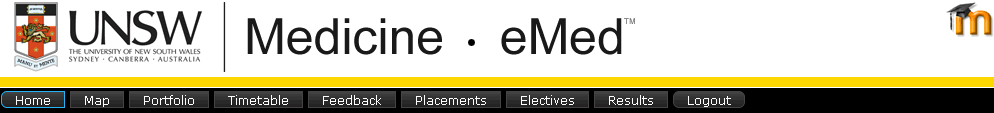
Where to get Help with eMed and other IT systems
For assistance with an eMed system:
- Refer to the Map Help page on the Medicine program website for more detailed information on the Map.
- Contact the system’s support line (contact details on the eMed login page, Medicine Program website, eMed website and Program Guide). Support staff will respond to your queries on Monday to Friday from 9am to 5pm only. If you leave a voicemail please provide your name, contact number and a brief description of your problem.
- Alternatively, click the 'Log Support Request' link on the eMed Home page and complete the online form, making sure you indicate the system(s) you are having problems with.
- For after-hours technical support you can also contact the University’s IT Services student support desk (tel: 9385-1333).
For zPass problems, please contact Online Services and Support (UNSW IT Services) - see http://www.it.unsw.edu.au/students/zpass/index.html
Your zMail account:
- We recommend you check your UNSW email account (zMail) regularly since this is the only system used by the Faculty and University to email you. You can forward emails from your zMail account to another email account of your choice; instructions are available at the IT Services web page “Redirecting UNSW email to another provider” at http://www.it.unsw.edu.au/students/zmail/redirect_external.html
- Further information about using the zMail interface at: http://www.it.unsw.edu.au/students/zmail/using_zmail.html
For information about UniWide (the UNSW campus-wide wireless network) see http://www.uniwide.unsw.edu.au .
On-campus computers are available to students in the Scenario Group Rooms, the Library and some of the Faculty’s computer laboratories. The Library also has laptops available for loan which can be booked via the Laptop tab in the Library System.
Other useful information on UNSW IT Systems and Policies can be found at:
- UNSW IT Online Services and Support: http://www.it.unsw.edu.au/students/index.html
- UNSW IT Policies and Guidelines: http://www.it.unsw.edu.au/students/policies/index.html
- Minimum Recommended IT Specifications for UNSW Students (2008): http://www.gs.unsw.edu.au/policy/documents/itrequirementsguideline.pdf