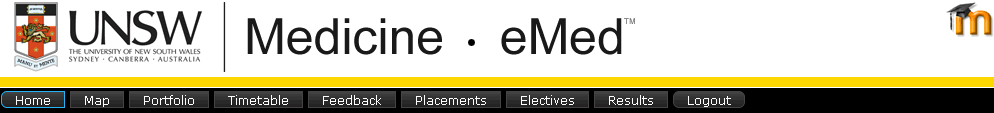
Logging Out
Whenever you log in to eMed or any other online system (eg, Moodle, MyUNSW, email, library systems) with your student number and zPass (ie, personal account) you are responsible for logging out when you finish using the system or leave the computer unattended (this applies to shared and personal computers). To log out of eMed you must click the “Log Out” button on the top right of the screen. Using your ID card to swipe-off a computer does not log you out of a system. The ONLY way to safeguard against someone else using the system in your name is to LOG OUT of the system.
Please note that the unauthorised use of someone else’s personal account is in breach of the policy on Acceptable Use of UNSW Information and Communication Technology Resources. All students agreed to these rules when activating their university account.